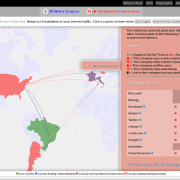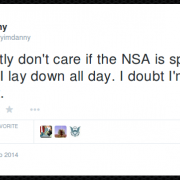myshadow.org
Downloading all of your Google data
There may come a time when you want to have a record of all of your Google data, perhaps before you delete a compromised Google Gmail, Picasa, Google+, Google Docs or Buzz account. A quick way to do this is to use ‘Takeaway’, a free web application provided by Google, specifically to let you access all of your data stored within Google products, and to download all of it at once.
Access your data
1. To start downloading your data, go to Takeaway and log in with your Google account’s username and password.
After you have logged in to Takeaway, you will see a list of Google products you probably have used before. Now in this page, you will have two options to download your data: